|
|
|
|
|
A FineTime student group is made up of students who attend a particular set of courses together, either as a class, or as a special course set. Examples of groups might be a Class 3A or the 4th Year Latin Set.
Choose School - Groups from the menu bar to invoke the Groups dialog. You can add, modify and delete student groups from the list of groups as explained in section 2.1.
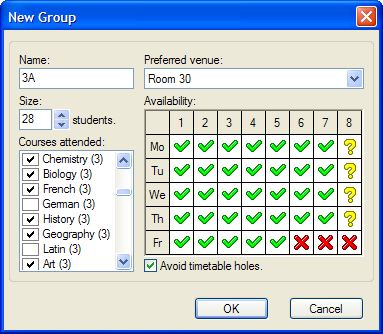
|
Each group must be identified by a unique name, specified in the Name field in the New Group dialog (Figure 2.10). The dialog also provides the Courses field for you to specify the courses attended by this group and allows you to specify a preferred venue for the group; this venue is automatically selected for the group's lessons if possible.
The availability of the group for teaching may be limited to certain periods by modifying the Availability table (See section 2.3.) Check the Avoid timetable holes box if the automatic scheduler should try to generate a timetable that has no "holes" between lessons for members of the group.
After you have confirmed your group definitions, you see that the reservoir area of the main window contains a number of cards. Each of these cards represents a lesson to be scheduled for a particular student group.
|
|
|
|
|