|
|
|
|
|
Lastly, FineTime needs to know which student groups have students in common, and therefore cannot be scheduled for the same time slot. We do this by defining so-called couplings.
A coupling is a list of group option sets, which represent student options, and each of which contains one or more student groups. Each student's group membership must be derivable from one coupling. The student is a member of just one group in each group option set of the coupling.
This leads to the following constraints for the timetable. Within a coupling, a student group belonging to a particular group option set cannot be scheduled for the same time as a student group from a different group option set. The student groups making up a group option set are normally (but not necessarily) scheduled for the same time.
Choose School - Couplings from the menu bar to invoke the Couplings dialog. You can add, modify and delete couplings from the list of couplings as explained in section 2.1.
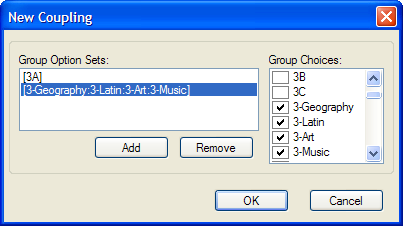
|
The dialog used to create or modify couplings is illustrated in Figure 2.11. Click the Add button to create an additional group option set. You can modify a group option set by highlighting it in the list and selecting the required groups from the Group Choices list to the right. Click the Remove button to remove the highlighted entry.
Note that although a particular student group may appear only once within a coupling, the same student group can belong to an arbitrary number of different couplings. Indeed, for the higher grades, the couplings might well correspond to the courses followed by single students, with certain student groups appearing in many of the couplings.
|
|
|
|
|