|
|
|
|
|
Each of the resource lists is accessed from a dialog invoked by one of the menu items under the School menu. The resource list dialogs all have the same format, consisting of a list window showing the resource items, a set of list modification buttons (New, Edit, etc.) to the right of this window, and a set of dialog control buttons (OK, Apply, and Cancel) below it. Figure 2.1 shows a resource list dialog, in this case the dialog used to edit the course list.
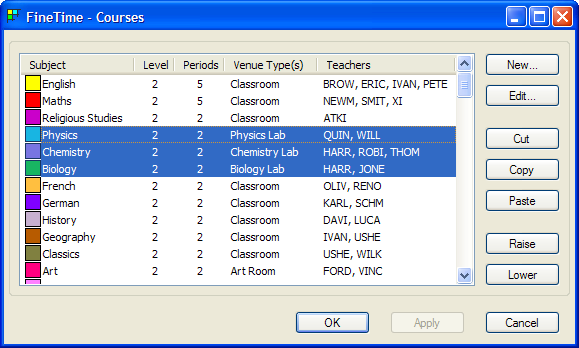
|
The following sections describe how to use the list window, list modification buttons and dialog control buttons to enter or change your school resource details.
|
|
|
|
|