|
|
|
|
|
A course is defined in FineTime as a series of lessons in the same subject, and at the same level, which take place a certain number of times per week. An example of a course might be Biology (Year 4). Note that there may be multiple instances of the same course, taught by different teachers to different groups of students, e.g. if all classes in year four take the course Biology (Year 4).
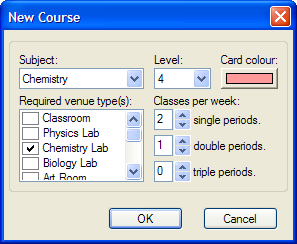
|
Choose School - Courses from the menu bar to invoke the Courses dialog. You can add, modify and delete items from the list of courses as explained in section 2.1.
The New Course dialog allows you to choose the subject (mandatory) and level (optional) of the course. You can also specify one or more venue type(s) required for any venue at which the course may be taught (see subsection 2.2.1). The Card Colour button invokes the Colour dialog for you to specify the colour which is to be used to draw the cards representing lessons for this course. The button colour reflects your current choice of colour for this course.
The boxes below the Card Colour button are for you to enter the number of classes per week for this course, with separate fields for single period, double period, and triple period classes.
|
|
|
|
|